Evidence for Learning
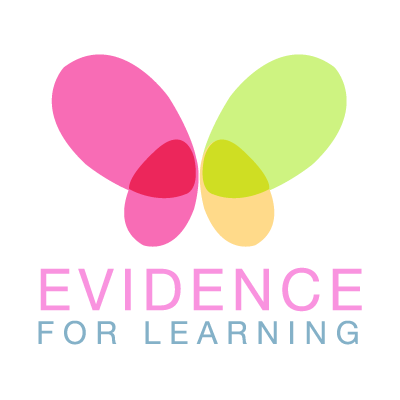
What is Evidence for Learning (EfL)?
Evidence for Learning is the online system New Siblands School uses to capture and record progress of your child's learning. Observations are annotated and tagged to reflect our school assessment framework.
Evidence for Learning is a wonderful way for us to celebrate the great achievements your child does in school and promotes conversations about their school day. It has also helped parents and carers be more involved in their child's learning journey.
Not only can photos, videos and notes be easily and securely shared by the school, but you can capture and submit your own photos, videos and notes to reflect your child's development and experiences at home. We would appreciate any photos or comments you upload from weekends and holidays as we can talk about these at school with your child and their friends.
Parent Portal and Family App
You can access the Parent portal by downloading the Evidence for Learning Family App from the Apple or Android store.
How to Guide
Click here to access the Evidence for Learning How to Guide
Parent FAQs
I have forgotten my password for the EfL Parent View Portal, how do I reset it?
If you go to your secure portal link there is a ‘Forgot Password’ link, please use this to go through the reset password process.
If you have forgotten your secure portal link then please contact the school office. You will be sent two automated emails from 'The Teacher Cloud'. the first email will contain your unique link to a secure webpage (please save it to your favourites or save the email for future reference) and the second email will contain your reset password instructions.
How do I subscribe to EfL Parent Notifications?
You can subscribe to email notifications to alert you when evidence has been made live, please log into your child's EfL portal.
Select 'Notifications' from the menu tab and then choose from either none, daily or weekly. Please see the back page for screenshots to help you
How do I upload my child's own Parent Evidence from home?
To upload your own evidence of your child's learning at home, select the Capture button on the Home tab in the EfL Family app and then choose up to 3 files to upload from your device.
Then select a tag, add any comments. Then change the evidence status from draft to published and click save.
Evidence you submit will be part of your child's learning journey.
How do I change my EfL password?
Within the EfL app click the 'More’ option on the menu at the bottom of the app.





